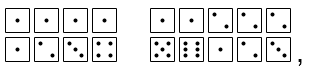First, thank you, now defunct Kenner, for the most excellent Spirograph toy. I had a Kenner 401 Spirograph set as a boy, and I fondly remember the joy of trying to drive the gears with a pen, and watching as the hidden shapes were revealed.
About a year back, I did some searches for online spirograph apps, thinking little Scout, then 6 years old, would enjoy it. I found some nice sites talking about how hypotrochoid math works, a complete listing of the gear ratios of one of the Kenner 401 set with close-up images of each gear, and several Flash, java, and HTML5 apps to draw hypotrochoids with given gear ratio inputs. However, nowhere did I find an app that showed the gears move as you drew, which as far as I was concerned was the main draw.
I decided that was a perfect excuse to brush up on my HTML5 animation skills, and within a few days I had code that would draw actual gears that followed mouse movements or touch gestures, drawing a hypotrochoid in its wake. I added the necessary elements to let it function as a smartphone web app, posted it here, and showed it to my daughter Scout, who thought it was a fun enough idle amusement for a minute or two, but since it could only make the one shape, didn't have much replay value.
I shelved the code and moved onto other things, but late this year I returned to the app and spruced it up some, and presented it to Scout under the title Pufftygraph ("Puff" is one of her nicknames) as one of her official Christmas presents. She and her mom enjoyed playing with it while Christmas cookies were in the oven, and it seemed to be a big hit with both of them. Here's an example of a drawing it can produce now: